
Wanna Earn Rewards?
Download the Charleys Rewards App
With Charleys Rewards, you earn points on every dollar you spend. Points = free stuff! And who doesn’t love free stuff?
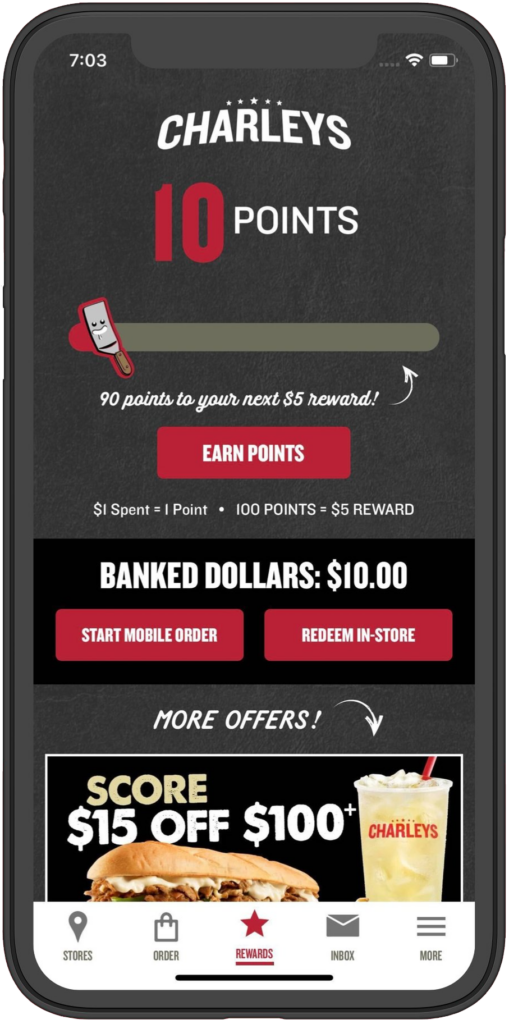
Enjoy Great Perks!
- $5 off any order $15+ when you download the app
- Points with every purchase (points add up to free food!)
- Exclusive offers and sneak peeks
- Order ahead & skip the line®
- Get a free treat on your birthday!
About Charleys Rewards
Check out the Charleys Rewards Terms and Conditions
We’re so excited you joined the Charleys Rewards program! You’re one step closer to conquering your Charleys cravings more quickly. With Charleys Rewards, you’ll get perks like:
- Ordering with ease – your go-to orders (and store) will save to your Rewards account making re-ordering simple
- Being the first to know about new products, secret menu items, and other brand news
- Skipping the line with a scheduled pickup order or getting Cheesesteaks delivered right to your door
- A reward just for signing up
- Exclusive offers curated for YOU based on your preferences
- Points with every purchase ($1= 1 Point, 100 Points = $5!)
- A FREE treat on your birthday
- Extra Rewards when you refer a friend
Frequently Asked Questions
What is Charleys Rewards?
Conquer your Cheesesteak cravings more quickly when you join Charleys Rewards! Be the first to know about new menu items, menu hacks, and brand news once you sign up. Plus, each of your Charleys Rewards purchases will earn points which convert to Banked Dollars that you can use towards FREE FOOD at Charleys ($1 = 1 Point, 100 Points = $5!) Sign up for Charleys Rewards today to start scoring!
How Do I Participate?
You have to be a registered Rewards member to participate in Charleys Rewards. All you have to do is download our app in Google Play or the App Store and create an account. You will be automatically entered into the rewards program and start earning rewards when you register for an online ordering account on Charleys.com, but we recommend downloading the app to access those rewards.
Are There Any Costs To Joining Charleys Rewards?
No, there aren’t any costs associated with joining our loyalty program or downloading our app.
I Signed Up For Charleys Rewards! What do I get?
Woohoo! You’re part of a really cool club. When you join Charleys Rewards, you’ll get an offer added for your Rewards account for $5 off $15+*.
*Sign up offer is valid on regular priced menu items priced $15 or more. Cannot be combined with promotions, discounts, or other savings.
What are the different “rewards” types?
Charleys Rewards members can earn Offers, Banked Dollars, and Points through the program.
How do I view my rewards?
Points, Banked Dollars, and Offers can all be viewed in the “Rewards” tab within the Charleys Rewards app.
If you do not have the Charleys mobile app but are still a member, your Rewards can be viewed for online orders during the checkout process (you’ll be prompted to apply one to your order prior to placing the order.)
If ordering in-store without the mobile app, provide your Rewards email address or phone number to the cashier. They can let you know what Rewards you have available and apply one to your order (this method also earns points automatically!)
What’s the difference between points, banked dollars and offers?
POINTS:
With Charleys Rewards, you are rewarded just for eating Charleys! Points at Charleys are earned with every purchase you make with your rewards account. $1 Spent = 1 Point in your Rewards account. 100 Points = $5 Reward for you. Once you hit 100 points, you’ll earn $5 in Banked Dollars and your point total will reset to 0.
BANKED DOLLARS:
Banked Dollars act similarly to a credit as the difference transfers over (for example, if your total is $3 and you applied $5 in Banked Dollars to it, you’ll have a $2 balance remaining.) Additionally, if you do not spend your Banked Dollars and keep earning them, they will increase in value. They are typically earned when guests hit 100 points and earn $5 in Banked Dollars (if you’ve earned the $5 three times, your Banked Dollars total will be $15).
Banked Dollars expire within one year after earning them unless otherwise stipulated.
No more than $15 in Banked Dollars can be applied to a single Rewards purchase
OFFERS:
Underneath your Points and Banked Dollars, you’ll see your active offers. Each month, different reward offers will be sent to you through Charleys Rewards and will appear directly in your account.These rewards range from free food with purchase, dollars or percentages off your purchase, and more! Rewards have a 30-day expiration unless otherwise stipulated.
You earned a reward just for joining the Charleys Rewards program and you’ll get a reward on your birthday.
Each reward contains a description with details about the offer. You’ll also see buttons to redeem the reward in-store or online. Be sure to carefully read all information about each reward to avoid prematurely activating it.
To claim a reward in-store, open your app and select Redeem In-Store on the reward you want to use. This will generate a QR code for the reward. Then, scan the QR code at the scanner near the register when prompted.
To use a reward for an online or app order, log into your Charleys Rewards account and apply your offer during the checkout process as one of the last steps. Or, hit Start Mobile Order to place your online order!
How do I know I’ve earned points?
When you earn points, your points total in the app will automatically update and you’ll get an app notification. Charleys Rewards is set up for guests to earn points for purchases placed every three hours.
How do I earn points from my purchases?
You can earn points a few different ways!
- In-Store: Scan your app when prompted by the cashier to earn points for the purchase. You can also provide your Rewards email address or phone number to the cashier and they can sync your account to the order through the register.
- Online & App Orders: Make sure you’re logged into your Charleys Rewards account when ordering through the app or at order.charleys.com. Your points will be logged automatically.
Please note that there is a $15 maximum Rewards amount that can be applied per transaction.
Can I earn points for past purchases?
If you have purchased regularly priced menu items, but did not complete the transaction through your Charleys Rewards Program Account (or provide your Charleys Rewards Program Account prior to completing the transaction process instore) and wish to have this purchase added to your account please complete the following steps within 7 business days of your purchase:
Step 1: Take a picture of your receipt. Picture must clearly show all details of the transaction and display the full receipt.
Step 2: Send an email to Rewards@Charleys.com indicating “Receipt Point Application” in the Subject Line.
Step 3: Attach your receipt to the email and provide the required account information for the points to be applied:
Line 1 – First name and last name
Line 2 – Mobile phone number registered to your Rewards account
Emails received after 7 business days from purchase are ineligible to be applied to Charleys Rewards Program Account. Please allow up to 5 business days to process this request (10 business days required during holidays).
Will I earn points if I place an order on a third-party app or website?
Nope. We can’t award points for any orders placed on third-party apps or websites (DoorDash, Grubhub, etc.). If you want to earn or redeem points with your online order, be sure to use your Charleys Rewards app, or place your online order with your Rewards account at Charleys.com.
Will I earn points if I place an order as a guest?
No, you will not earn points in your Charleys Rewards account when placing your order. If this is the case, please reach out to rewards@charleys.com and provide a clear copy of your receipt in the email as well as your Name and Mobile Number connected to your Charleys Rewards account.
Will I earn points whenI purcahse a gift card?
No, you will not earn points when you purchase a gift card. However, the end user will earn the points when they use the gift card. For example, if you purchase a gift card for Matt, Matt will earn points when they use their gift card to pay for their meal.
Do I get points for purchases I made before I joined the program?
If you signed up recently and want to earn points for a purchase prior to signing up, please reach out to rewards@charleys.com and provide a clear copy of your receipt in the email as well as your Name and Mobile Number connected to your Charleys Rewards account.
I tried to enter my receipt barcode for points, but it didn’t work.
Good news- you may have already received your points! Check your account history in the app because the points may already be there. Also, check the date on the receipt. Barcodes on receipts expire after 7 days. Finally, you can only earn points once every three hours, so if you made a purchase recently, be patient and try again later.
Do points expire?
No, points do not expire
Can I transfer or share my points with someone else?
No, points can only be earned by the account associated with the Charleys Rewards member who made the purchase
What does the “sorry, no offers” message mean?
The “Sorry, No Offers” message means that your offers expired and nothing is currently available. However, we send out new promotions each month so be on the lookout for upcoming ways to score with Charleys Rewards! If you have any questions, please reach out to rewards@charleys.com and provide your account information so the team can look into this.
How do I use my offer or banked dollars?
🚨 Read this before you hit that Redeem In-Store button! 🚨
In-Store: Open your app and hit the Redeem button on your offer or banked dollars. This will generate a QR code. Then, scan the QR code at the scanner near the register when promoted. If it doesn’t scan, a team member can enter it in for you.
As of January 2022, you can redeem your rewards using just your phone number. Make sure your phone number is saved in your Charleys Rewards account (head to More, then Profile, add your phone number and click Save), then give the cashier your phone number when prompted. You can use Rewards and banked dollars when you order!
Online: To use a reward for an online or app order, you do not need to click the Redeem button! Instead, just log into your Charleys Rewards account and apply your offer or banked dollars during the checkout process as one of the last steps. Remember, only one offer can be applied per transaction.
Can I combine Charleys rewards discounts with other Charleys promotions?
Offers towards items within the same category cannot be combined with other Charleys coupons or discounts. Offers for general “dollars or percentages” off or Banked Dollars cannot be combined with other Charleys coupons or discounts.
Offers for items that are not within the same menu category as a promotional item can be used. For example, if there is a promotional price for Cheesesteaks, a Fry or Drink offer can be used for the purchase.
Is there a limit to how much I can use in rewards in a single purchase?
Yes, there is a $15 threshold maximum that can be discounted on a single Rewards transaction. That means no more than $15 in Banked Dollars or $15 in Overflowing Care Offers can be applied to a Rewards purchase every 3 hours.
What happens if I need a refund on a purchase made with Rewards?
The Reward type can be returned to the Charleys Rewards member – however, Rewards may not be exchanged for cash. Details about the refund as well as an image of the in-store or online receipt must be sent to rewards@charleys.com within 3 days of the purchase being placed in order to get refunded.
How do I redeem a reward?
In the app, you can use the “Earn” and “Redeem” buttons on the home screen to easily generate a QR code that we will scan at the cash register. This will give you access to a list of available rewards. When ordering through the app or through order.charleys.com, make sure you’re logged into your account so you can select a reward to use while placing your order.
If the barcode doesn’t scan, don’t worry! The cashier can look up your information by phone number or email address.
Can the cashier look up my phone number to find rewards?
Yes they can! You can give the cashier the phone number that’s saved in your Charleys Rewards account to look up your account, use your saved Rewards, and redeem your banked dollars to pay for your order. Just make sure your phone number is saved in the app.
Can I use multiple rewards at once?
Sorry, but no. The rewards program is designed to be a win-win for everyone. You get a discount, and we want to give you lots of them so we can see you more often. If folks use all of them, all at once, then we can’t give as many out. So don’t be that guy!
What counts as a visit?
We define a visit as a 3 hour time period, so you can redeem an offer or earn points every 3 hours. And yes, if you try to do it sooner, you will likely get an error message from the app, or the cashier may politely inform you that there is only one redemption per person every 3 hours.
Does Charleys do birthday rewards?
On your birthday (as indicated in the Charleys Rewards app), you’ll receive one free birthday treat! This includes any size drink (including Real Fruit Lemonades), plus Shakes and Sundaes at participating locations. You can redeem this up to 14 days after your birthday. Please note that you will not receive a birthday treat if you sign up less than 14 days before your birthday.
Need to update your birthday? Email rewards@charleys.com for help.
What if I have rewards, but I don’t live near a Charleys?
Unfortunately, if you are in a situation where you move and no longer live near a Charleys, we are unable to credit you for any unused rewards. Rewards have no cash value.
What happens to my rewards if my closest store closes?
Your account will still be active even if your go-to location closes. Therefore,you can still participate in the Rewards program if you travel and visit a different Charleys restaurant. You can also check out our location finder in our website or the app to see if another location is close by,
Unfortunately, we cannot compensate members monetarily for any remaining rewards balances unused due to store closures. Rewards have no cash value.
I TRIED TO UPDATE MY PHONE NUMBER, BUT I GOT A MESSAGE THAT SAYS “PHONE NUMBER HAS ALREADY BEEN TAKEN.” WHAT DO I DO?
Contact rewards@charleys.com and provide the email address associated with your Charleys Rewards account, the phone number you want to use. It is possible that your mobile number is connected to an existing account you may have already created with a different email address. We’ll help verify your phone number and update your account.
DO I NEED THE APP IF I’M SIGNED UP FOR ONLINE ORDERING?
While you can place orders at order.charleys.com, the app is the easiest way to place pickup and delivery orders on-the-go! With the app you can also manage your account, get rewards, and be in the know for what is happening at Charleys. App users can easily check their points balance, access rewards, and receive special offers throughout the year. Plus, Charleys Rewards members can scan the app at every Charleys location to earn points and redeem rewards. Members who only use online ordering can still earn and redeem rewards online when they create an account but miss out on the convenience of earning and redeeming at the cash register in-store or being able to quickly reorder with the app.
CAN I HAVE MORE THAN ONE REWARDS ACCOUNT?
No, each guest can only have one Charleys Rewards account, which is tied to their mobile number. This is one of many measures we have in place to prevent fraud and make sure everyone gets the most out of Charleys Rewards!
MY APP KEEPS FREEZING—WHAT DO I DO?
Oh no! Sorry about that – here are some steps you can take to fix it.
- Log out of the app and log back in.
- Close out of the app and relaunch it.
- Uninstall the app from your phone, then go back to your app store and reinstall it so you have the most current version of the app.
- Update your device’s operating system to the most current version.
- Update the app to the most up to date version
- Check to make sure the Large Text feature is not enabled under your phone’s Accessibility settings.
If these steps don’t fix the issue, please reach out to rewards@charleys.com for help and provide your account information, device type, and any screenshots or screen recordings depicting the issue that is occurring.
I DON’T SEE MY STORE ON THE APP. WHY?
Unfortunately, we have several locations that are unable to participate in the rewards program due to incompatible technology systems. We’re hoping we can get them on board soon! Almost all of our other locations are part of the program so you can continue to redeem rewards and earn points if there is another Charleys location nearby.
I’M HAVING PROBLEMS AND DON’T SEE THE ANSWER HERE
Just send an email to rewards@charleys.com with your problem or question, along with some information about you (name, account email, account phone number) and we will do our best to get things fixed quickly! The more information you can share with us, the faster we can help you! Please expect a response time of 2-3 business days.
Providing the following information when reaching out to rewards@charleys.com:
- Is your issue related to Banked Dollars, Offers, Points, or Other?
- What store did you visit? (Date and time will be helpful to include)
- Did you place an order in-store or online?
- If an issue occurred with one of your Rewards, which offer type did you try to use?
- What items were included in your purchase (all item types and sizes are helpful to note!)
We’re so happy you made the life-changing decision to join Charleys Rewards!
We hope our FAQs answered all of your questions. If you still have questions for us, get in touch with us at rewards@charleys.com.
